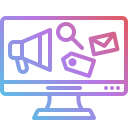Storytelling Your Design Process
Frame posts as Challenge, Choice, Change. Challenge: the friction users felt. Choice: the specific design decision you made. Change: the measurable impact. This rhythm is concise, memorable, and perfect for carousels.
Storytelling Your Design Process
Share a near-miss that taught you something—a component library naming mess or unreadable color contrast. Last month, a reader messaged me after a mistake-first post, saying, “I trust your work more now.”